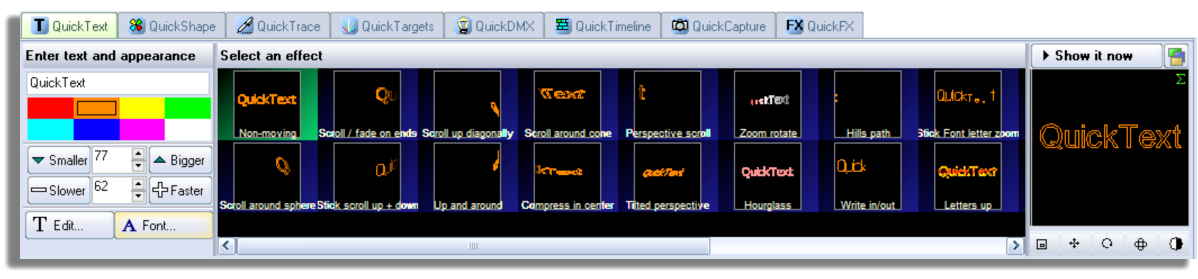Create inspiring laser shows and content,
with the world’s easiest laser show software.
Laser show control, for everyone!
Powerful, Affordable, and Easy to Use… QuickShow is the world’s leading laser show control software and has helped thousands of clients just like you, create stunning laser shows and displays. This FREE program provides all the tools you need to create beautiful laser content in just seconds (laser beams effects, graphics, logos and text). And you don’t have to worry about complex programming, to bring your laser visions to life. No matter if you are new to lasers or a seasoned professional, QuickShow brings your artistic style to life, in beautiful laser light.
Now YOU can use the same laser control technology,
as today’s leading production and special FX companies.

Beautiful content, at your fingertips
If you enjoy simplicity and don’t want to be bothered with programming content, you will love QuickShow. The software includes nearly 2,000 pieces of stock laser clipart, and hundreds of FREE laser shows. Simply click the cue or show you want to display, and you are up and running in seconds.
Pangolin Cloud…
It’s like iTunes for laser shows
The innovative new Pangolin cloud provides you with a nearly infinite stream of fresh content to choose from. All easily downloaded directly within the software. Think of having your very own “iTunes” for laser shows, cues and content, built right inside the program. And as an artist, you can also create your own profile, and design your own laser shows and content to share or sell with others. (* iTunes is a registered trademark of Apple Inc.)
See quickshow in actionQuick Tools, for custom laser creations
As you grow with QuickShow, you may want to create your own laser content (such as laser beam effects,
text, graphics, or laser logos). The easy to use QuickTools inside the software allow you to design this
content, and bring it to life in laser. There are eight different QuickTools, as noted below.
Quick Timeline – Create timeline shows with music
Click Here to see a tutorial video of QuickTimeline.

Quick Targets – Created fun target beam sequences
Click Here to see a tutorial video of QuickTargets.

A variety of control possibilities

Live Control Engine
PERFORM LIVE LASER SHOWS and with ease, using QuickShow’s powerful live control engine. Colors, effects, and BPM, as well as size, position, rotation and more, can all be controlled live, in perfect sync with music.

Timeline Show Builder
QUICKSHOW offers a full suite of TIMELINE BASED PROGRAMMING tools. With simple yet powerful features, allowing you to perfectly synchronize lasers and music.

MUSIC BPM SYNC
Inside of QuickShow we have innovative BPM sync tools, perfect for live and preprogrammed laser shows. We also have a FREE plugin for the popular Virtual DJ software, great for DJs playing laser shows and music.

DMX and MIDI compatible
QUICKSHOW SOFTWARE is compatible with both DMX and MIDI. And we provide a custom profile for the popular AKAI APC MINI console, making for a truly plug and play experience.

Easily control multiple lasers
QuickShow provides our POPULAR “ZONES” FEATURE, which allows you to easily CONTROL MULTIPLE LASER PROJECTORS at the same time. Running large scale laser shows in perfect synchronization, has been made incredible simple using this tool.
Create your own style

Drawing Program and Frame Editor
Our industry leading drawing program and frame editor allow you to draw or edit any type of laser content you can imagine. And you can also animate that content, truly bringing it to life in laser (imagine taking a client logo and having it move and transform in laser light).

Effect Generator
With our powerful effect generator, you can also apply custom effects to any laser content you create, including laser beam effects, text, graphics and laser logos.

Abstract Generator
If you love creating laser abstracts, you will love QUICKSHOW. We include a powerful abstract content generator allowing you to develop your own custom abstract content.

Auto-Play (Virtual Laser Jockey)
If you want to RUN YOUR SHOWS AUTOMATICALLY without being at the control station, this is no problem with QuickShow. Our innovative Virtual Laser Jockey Feature can run the show for you, triggering cues and content for you automatically, based on a set BPM you decide.
Decide where your lasers output will go, and how it will look
Geometric Correction Tools
We include precise geometric correction tools with QuickShow, allowing you to dial in your projection areas. You also have control of your X, Y, and Z axis, as well as size, position,rotation and more. QuickShow also includes a a variety of test patterns available in the software, that help ensure you are setup for success.

Preview Tools
QuickShow provides you with a convenient on-screen preview, of all laser content you are running. You can also see the content as it is sent to each individual laser you are controlling.


High definition output, and scan speed support
The FB3QS and FB4 hardware were designed to help improve the output from your laser projector. Giving you high-definition looking laser effects. In addition, the software supports high-speed scanners inside of professional laser projectors. So no matter what laser projector you are using, QuickShow can help optimize this.
We also offer a full line of professional laser projectors, made to work perfectly with QuickShow software. Our systems are entirely built in Europe, and integrate a variety of Pangolin technology, providing you with a laser experience, like no other. Now YOU, can harness the same laser technology, as today’s leading special FX and production companies.
We also offer lasers – Click Here!Because we CARE about YOU

FREE UPDATES for life
We pride ourselves on providing ongoing value to you as a member of the Pangolin Family. And as we develop new features for QuickShow and continually UPDATE THE SOFTWARE, these will be made available to you absolutely FREE of charge.

FREE SUPPORT for life
We also provide you with FREE SUPPORT and training. So if you ever HAVE QUESTIONS, rest assured a TEAM OF EXPERIENCED AND PROFESSIONAL LASER TECHNICIANS, will be there to help.

FREE training materials
We include a variety of FREE Training Materials with QuickShow. Including a full tutorial series (available in multiple languages) that you can access at anytime. CLICK HERE, to see the QuickShow tutorials.

Multi-language support
We also translated the QuickShow software and made it available in several different languages. Including English, German, French, Spanish, Chinese, Japanese, Russian, Portuguese, Dutch, Italian, Swedish and even more coming soon.
Become a member of the world’s largest laser family!
Create amazing laser shows now!
Order FB3QS or FB4 hardware, and get QuickShow software FREE!
Buy now, and get FREE access to the Pangolin Cloud,
with hundreds of available laser shows and content for you to use.
Editors
- Frame editor
- Advanced frame editor
- Synth editor
- Shape editor
- Text editor
- LD2000 abstract editor
- Parametric image editor
- Write out editor
- Clock editor
- Q-shift
- Fifo image editor
- Node image editor
- Particle editor
- Picture tracer
- Realtime video tracer
- DMX image
- Adv Timeline editor
- Play List
- Multi Effect
- Destination Cue
- Object Animator
- LC Flash
- LC ADAT
-
QuickShow
-
Frame editor
-
Advanced frame editor
-
Synth editor
-
Shape editor
-
Text editor
-
LD2000 abstract editor
-
Abstraction editor
-
Parametric image editor
-
Write out editor
-
Clock editor
-
Q-Shift
-
Fifo image editor
-
Node image editor
-
Particle editor
-
Picture tracer
-
Realtime video tracer
-
DMX image
-
Adv Timeline editor
-
Play List
-
Multi Effect
-
Destination Cue
-
Object Animator
-
LC Flash
-
LC ADAT
-
BEYOND Essentials
-
Frame editor
-
Advanced frame editor
-
Synth editor
-
Shape editor
-
Text editor
-
LD2000 abstract editor
-
Abstraction editor
-
Parametric image editor
-
Write out editor
-
Clock editor
-
Q-shift
-
Fifo image editor
-
Node image editor
-
Particle editor
-
Picture tracer
-
Realtime video tracer
-
DMX image
-
Adv Timeline editor
-
Play List
-
Multi Effect
-
Destination Cue
-
Object Animator
-
LC Flash
-
LC ADAT
-
BEYOND Advanced
-
Frame editor
-
Advanced frame editor
-
Synth editor
-
Shape editor
-
Text editor
-
LD2000 abstract editor
-
Abstraction editor
-
Parametric image editor
-
Write out editor
-
Clock editor
-
Q-shift
-
Fifo image editor
-
Node image editor
-
Particle editor
-
Picture tracer
-
Realtime video tracer
-
DMX image
-
Adv Timeline editor
-
Play List
-
Multi Effect
-
Destination Cue
-
Object Animator
-
LC Flash
-
LC ADAT
-
BEYOND Ultimate
-
Frame editor
-
Advanced frame editor
-
Synth editor
-
Shape editor
-
Text editor
-
LD2000 abstract editor
-
Abstraction editor
-
Parametric image editor
-
Write out editor
-
Clock editor
-
Q-shift
-
Fifo image editor
-
Node image editor
-
Particle editor
-
Picture tracer
-
Realtime video tracer
-
DMX image
-
Adv Timeline editor
-
Play List
-
Multi Effect
-
Destination Cue
-
Object Animator
-
LC Flash
-
LC ADAT
Advanced Editors
-
QuickShow
-
BEYOND 3D
-
LC MAX Plugin
-
LC4D Plugin
-
Blender Plugin
-
BEYOND Essentials
-
BEYOND 3D
-
LC MAX Plugin
-
LC4D Plugin
-
Blender Plugin
-
BEYOND Advanced
-
BEYOND 3D
-
LC MAX Plugin
-
LC4D Plugin
-
Blender Plugin
-
BEYOND Ultimate
-
BEYOND 3D
-
LC MAX Plugin
-
LC4D Plugin
-
Blender Plugin
Tools
- Scanner simulation
- FB4 Export
- FB4 Browser
- FB4 Settings
- FB4 File viewer
- Loop finder
- Update over internet
- Test patterns
- Performance Tuning
- Resource monitor
-
QuickShow
-
Scanner simulation
-
FB4 Export
-
FB4 Browser
-
FB4 Settings
-
FB4 File viewer
-
Loop finder
-
Update over internet
-
Test patterns
-
Video/Audio mixdown
-
Performance Tuning
-
Resource monitor
-
BEYOND Essentials
-
Scanner simulation
-
FB4 Export
-
FB4 Browser
-
FB4 Settings
-
FB4 File viewer
-
Loop finder
-
Update over internet
-
Test patterns
-
Video/Audio mixdown
-
Performance Tuning
-
Resource monitor
-
BEYOND Advanced
-
Scanner simulation
-
FB4 Export
-
FB4 Browser
-
FB4 Settings
-
FB4 File viewer
-
Loop finder
-
Update over internet
-
Test patterns
-
Video/Audio mixdown
-
Performance Tuning
-
Resource monitor
-
BEYOND Ultimate
-
Scanner simulation
-
FB4 Export
-
FB4 Browser
-
FB4 Settings
-
FB4 File viewer
-
Loop finder
-
Update over internet
-
Test patterns
-
Video/Audio mixdown
-
Performance Tuning
-
Resource monitor
Workspace
- Max number of pages
- Page Load/Save
- Grid size
- Secondary grid
- FX grid
-
QuickShow
-
80Max number of pages
-
Page Load/Save
-
10x6 & 8x8Grid size
-
Secondary grid
-
12 effects, 4 rowsFX grid
-
BEYOND Essentials
-
128Max number of pages
-
Page Load/Save
-
Variable, up to 255 cues per pageGrid size
-
Secondary grid
-
Up to 100 effects, up to 8 rowsFX grid
-
BEYOND Advanced
-
256Max number of pages
-
Page Load/Save
-
Variable, up to 255 cues per pageGrid size
-
Secondary grid
-
Up to 100 effects, up to 8 rowsFX grid
-
BEYOND Ultimate
-
256Max number of pages
-
Page Load/Save
-
Variable, up to 255 cues per pageGrid size
-
Secondary grid
-
Up to 100 effects, up to 8 rowsFX grid
Timeline
- Number of tracks
- Number of media tracks
- BUS Tracks
- Video playback
- Laser/Video masking
- Cue List, Effect list
- ST2000 shows import
- CVS marker import and export
-
QuickShow
-
Number of tracks
-
1Number of media tracks
-
BUS Tracks
-
Video playback
-
Laser/Video masking
-
Cue List, Effect list
-
ST2000 shows import
-
CVS marker import and export
-
BEYOND Essentials
-
40Number of tracks
-
2Number of media tracks
-
BUS Tracks
-
Video playback
-
Laser/Video masking
-
Cue List, Effect list
-
ST2000 shows import
-
CVS marker import and export
-
BEYOND Advanced
-
200Number of tracks
-
4Number of media tracks
-
BUS Tracks
-
Video playback
-
Laser/Video masking
-
Cue List, Effect list
-
ST2000 shows import
-
CVS marker import and export
-
BEYOND Ultimate
-
200Number of tracks
-
4Number of media tracks
-
BUS Tracks
-
Video playback
-
Laser/Video masking
-
Cue List, Effect list
-
ST2000 shows import
-
CVS marker import and export
Output
- FB3 SE/QS
- FB4
- QM2000
- Maximum number of projectors
- Maximum number of zones
- Projection zones - Static effects (filters)
- EmuLaser
- Turbo Streaming
-
QuickShow
-
FB3 SE/QS
-
FB4
-
QM2000
-
9Maximum number of projectors
-
30Maximum number of zones
-
Distributed scanning
-
Projection zones - “Also to”
-
Projection zones - Static effects (filters)
-
EmuLaser
-
New streaming protocol providing high communication speed
-
BEYOND Essentials
-
FB3 SE/QS
-
FB4
-
QM2000
-
10Maximum number of projectors
-
60Maximum number of zones
-
1 of 2Distributed scanning
-
Projection zones - “Also to”
-
Projection zones - Static effects (filters)
-
EmuLaser
-
New streaming protocol providing high communication speed
-
BEYOND Advanced
-
FB3 SE/QS
-
FB4
-
QM2000
-
25Maximum number of projectors
-
200Maximum number of zones
-
2 of 4Distributed scanning
-
Projection zones - “Also to”
-
Projection zones - Static effects (filters)
-
EmuLaser
-
New streaming protocol providing high communication speed
-
BEYOND Ultimate
-
FB3 SE/QS
-
FB4
-
QM2000
-
40Maximum number of projectors
-
250Maximum number of zones
-
4 of 8Distributed scanning
-
Projection zones - “Also to”
-
Projection zones - Static effects (filters)
-
EmuLaser
-
New streaming protocol providing high communication speed
Communication
-
Art-Net
-
DMX
-
sACN
-
OSC
-
TC2000
-
Gamepad
-
CITP
-
UDP Command broadcast
-
PangoScript TCP server
-
NDI Input
-
QuickShow
-
Art-Net
-
DMX
-
sACN
-
OSC
-
TC2000
-
Gamepad
-
CITP
-
UDP Command broadcast
-
PangoScript TCP server
-
NDI Input
-
BEYOND Essentials
-
Art-Net
-
DMX
-
sACN
-
OSC
-
TC2000
-
Gamepad
-
CITP
-
UDP Command broadcast
-
PangoScript TCP server
-
NDI Input
-
BEYOND Advanced
-
Art-Net
-
DMX
-
sACN
-
OSC
-
TC2000
-
Gamepad
-
CITP
-
UDP Command broadcast
-
PangoScript TCP server
-
NDI Input
-
BEYOND Ultimate
-
Art-Net
-
DMX
-
sACN
-
OSC
-
TC2000
-
Gamepad
-
CITP
-
UDP Command broadcast
-
PangoScript TCP server
-
NDI Input
Live Realtime
- Groups grid mode
- Multi zone effects
- Destination cue
- DMX Server
- 4 effects in line
- “Drop” effects
- Effect action sliders
- Physics
- Time control tab
- Channels tab
- Zone level Live Control and FX
- ProTracks
- Kinect 1.0
- WebCam
-
QuickShow
-
Groups grid mode
-
Multi zone effects
-
Destination cue
-
DMX Server
-
4 effects in line
-
“Drop” effects
-
Effect action sliders
-
Physics
-
Time control tab
-
Channels tab
-
Zone level Live Control and FX
-
ProTracks
-
Kinect 1.0
-
WebCam
-
BEYOND Essentials
-
Groups grid mode
-
Multi zone effects
-
Destination cue
-
DMX Server
-
4 effects in line
-
“Drop” effects
-
Effect action sliders
-
Physics
-
Time control tab
-
Channels tab
-
Zone level Live Control and FX
-
ProTracks
-
Kinect 1.0
-
WebCam
-
BEYOND Advanced
-
Groups grid mode
-
Multi zone effects
-
Destination cue
-
DMX Server
-
4 effects in line
-
“Drop” effects
-
Effect action sliders
-
Physics
-
Time control tab
-
Channels tab
-
Zone level Live Control and FX
-
ProTracks
-
Kinect 1.0
-
WebCam
-
BEYOND Ultimate
-
Groups grid mode
-
Multi zone effects
-
Destination cue
-
DMX Server
-
4 effects in line
-
“Drop” effects
-
Effect action sliders
-
Physics
-
Time control tab
-
Channels tab
-
Zone level Live Control and FX
-
ProTracks
-
Kinect 1.0
-
WebCam
Scripting
- PangoScript Editor
- PangoScript tab
- MIDI to Code
- DMX to Code
- Keyboard to Code
- OSC to Code
- Object tree view
-
QuickShow
-
PangoScript Editor
-
PangoScript tab
-
MIDI to Code
-
DMX to Code
-
Keyboard to Code
-
OSC to Code
-
Object tree view
-
BEYOND Essentials
-
PangoScript Editor
-
PangoScript tab
-
MIDI to Code
-
DMX to Code
-
Keyboard to Code
-
OSC to Code
-
Object tree view
-
BEYOND Advanced
-
PangoScript Editor
-
PangoScript tab
-
MIDI to Code
-
DMX to Code
-
Keyboard to Code
-
OSC to Code
-
Object tree view
-
BEYOND Ultimate
-
PangoScript Editor
-
PangoScript tab
-
MIDI to Code
-
DMX to Code
-
Keyboard to Code
-
OSC to Code
-
Object tree view
Visualization
- External visualizer support
- ERP (OpenGL preview)
- 3D Preview
-
QuickShow
-
External visualizer support
-
ERP (OpenGL preview)
-
3D Preview
-
BEYOND Essentials
-
External visualizer support
-
ERP (OpenGL preview)
-
3D Preview
-
BEYOND Advanced
-
External visualizer support
-
ERP (OpenGL preview)
-
3D Preview
-
BEYOND Ultimate
-
External visualizer support
-
ERP (OpenGL preview)
-
3D Preview<
Universe
- Universe
- Universe editing
- Spatial effects
- U-MAX
-
QuickShow
-
Universe
-
Universe editing
-
Spatial effects
-
U-MAX
-
BEYOND Essentials
-
Universe
-
Universe editing
-
Spatial effects
-
U-MAX
-
BEYOND Advanced
-
Universe
-
Universe editing
-
Spatial effects
-
U-MAX
-
BEYOND Ultimate
-
Universe
-
Universe editing
-
Spatial effects
-
U-MAX
MIDI Mapping
- APC Mini
- APC40 (MKII)
- Map Creation / Editing
-
QuickShow
-
APC Mini
-
APC40 (MKII)
-
Map Creation / Editing
-
BEYOND Essentials
-
APC Mini
-
APC40 (MKII)
-
Map Creation / Editing
-
BEYOND Advanced
-
APC Mini
-
APC40 (MKII)
-
Map Creation / Editing
-
BEYOND Ultimate
-
APC Mini
-
APC40 (MKII)
-
Map Creation / Editing
Timecode
- Albeton Link
- Art-net tc in
- MTC/MMC in
- Synchronorm TC in
- MTC out
- Art-net tc out
-
QuickShow
-
Link
-
Art-net tc in
-
MTC/MMC in
-
TC2000 in
-
Synchronorm TC in
-
MTC out
-
Art-net tc out
-
BEYOND Essentials
-
Link
-
Art-net tc in
-
MTC/MMC in
-
TC2000 in
-
Synchronorm TC in
-
MTC out
-
Art-net tc out
-
BEYOND Advanced
-
Link
-
Art-net tc in
-
MTC/MMC in
-
TC2000 in
-
Synchronorm TC in
-
MTC out
-
Art-net tc out
-
BEYOND Ultimate
-
Link
-
Art-net tc in
-
MTC/MMC in
-
TC2000 in
-
Synchronorm TC in
-
MTC out
-
Art-net tc out
Misc
- Mobolaser
- Fixture, DMX groups, Multigroups
- Visual Clipboard
-
QuickShow
-
The official way to directly interface with functions of BEYOND on your mobile devices
-
Fixture, DMX groups, Multigroups
-
Visual Clipboard
-
BEYOND Essentials
-
The official way to directly interface with functions of BEYOND on your mobile devices
-
Fixture, DMX groups, Multigroups
-
Visual Clipboard
-
BEYOND Advanced
-
The official way to directly interface with functions of BEYOND on your mobile devices
-
Fixture, DMX groups, Multigroups
-
Visual Clipboard
-
BEYOND Ultimate
-
The official way to directly interface with functions of BEYOND on your mobile devices
-
Fixture, DMX groups, Multigroups
-
Visual Clipboard