Product Overview
BEYOND est un logiciel professionnel de design laser développé pour les professionnels du spectacle, et utilisé pour créer les meilleurs spectacles et effets laser au monde. BEYOND supporte tous les protocoles d'éclairage, y compris DMX, ArtNET, MIDI, SMPTE timecode, OSC et CITP (prochainement), rendant plus facile que jamais d'intégrer les lasers dans n'importe quel spectacle ou conception multimedia. BEYOND fournit une suite complète d'outils pour créer toutes les sortes d'affichage laser que vous pouvez imaginer, puis vous donne les fonctionnalités pour contrôler votre contenu d'où vous souhaitez (depuis une console d'éclairage, PC, par timecode, d'un contrôleur MIDI, ou en combinaison d'autres éléments multimédia).
La licence du logiciel BEYOND Essentials montré ici peut être achetée pour fonctionner sur n'importe quel contrôleur Pangolin. Vous pouvez aussi essayer une démo GRATUITE de BEYOND, en cliquant ici : Télécharger la Démo de BEYOND.
NB : Les Licences BEYOND sont générées manuellement. Veuillez nous accorder jusqu'à 24h pour recevoir le fichier. Si vous passez votre commande un Vendredi (après 3pm EST), le fichier licence peut être envoyé le lundi suivant.
Vue d'ensemble du Produit
Puisque les lasers et l'industrie du spectacle évoluent continuellement, vous, en tant que laseriste professionnel, avez besoin d'une plateforme de contrôle qui vous prépare pour le succès. BEYOND répond à ce besoin ! Le logiciel BEYOND présente une variété de nouvelles technologies qui ne sont disponibles dans aucun autre logiciel de contrôle laser. Cela inclut une véritable timeline multimédia pour le contrôle des lasers et vidéos, ainsi qu'un programme de dessin et d'animation 3D. BEYOND offre aussi un support pour les protocole d'éclairage les plus populaire d'aujourd'hui tels que le DMX, ArtNet et OSC pour que vous puissiez contrôler facilement vos show laser et effets depuis une console d'éclairage. Le logiciel comprend aussi des versions étendues de nos outils populaires QuickTools et QuickFX, pourque ayez plus de choix d'effets avec lesquels travailler quand vous créez vos shows. Et BEYOND élève le contrôle laser "live" à un tout autre niveau, avec des options de mapping DMX et MIDI, qui vous permettent de créer des profil personnalisés pour vos consoles favorites
Voici ci-dessous un aperçu des principaux outils de BEYOND :
Grille de Cue – La grille de Cue de BEYOND vient avec plus de 2000 effets de beam, graphiques, formes abstraites, logos et animations pré-programmées. La grille de Cue propose aussi des options d'affichage avancées pour les configurations à écran multiples.
Timeline Multimédia de BEYOND – La Timeline Multimédia de BEYOND vous permet de programmer des shows laser complets, mais vous pouvez aussi contrôler et éditer des contenus vidéos depuis la timeline. Cela rend facile la création de shows multimédia, qui combinent vidéo, laser et audio. La timeline de BEYOND offre également beaucoup plus d'effets et de possibilités d'édition, en comparaison à notre logiciel QuickShow. Cliquez ici pour en apprendre plus.
BEYOND Universe – BEYOND Universe est un outil excitant qui vous permet de créer des espaces de travail personnalisés au sein de logiciel, qui peuvent être personnalisés de la façon dont vous souhaitez. Par exemple, si vous souhaitez avoir un espace de travail personnalisé avec des sliders spécifiques pour la couleur, luminosité, rotation, triggers DMX, etc. et que vous souhaitez verrouiller cet espace de travail pour un client ou un show, c'est entièrement possible en utilisant BEYOND Universe. . Cliquez ici pour en apprendre plus.
PangoScript – PangoScript est un outil dans BEYOND qui vous permet d'accéder au cœur du logiciel et de le personnaliser selon vos besoins. A l'aide de PangoScript, vous pouvez écrire des commandes de code individuelles, pour exécuter simplement n'importe quelle fonctions que vous pouvez imaginer. Par exemple si vous voulez mapper une console d'éclairage, MIDI ou DMX et personnaliser ce que fait chaque bouton ou slider, vous pouvez écrire un PangoScript pour ces fonctions. Cliquez ici, pour en apprendre plus.
BEYOND 3D – BEYOND propose un programme avancé d'animation 3D et d'édition, qui peut être utilisé pour créer des textes, graphiques, logos et animations impactants. Cliquez Ici, pour en apprendre plus.
Programmes d'Edition et de Dessin Avancés – BEYOND inclus une variété d'éditeurs et de programmes de dessin avancés, qui rendent la création de contenu personnalisée, ainsi que l'édition de contenu existant, plus facile que jamais. Tout cela en offrant toujours un degré important de liberté et de fonctionnalité sur la création. Cliquez Ici pour en apprendre plus.
Programmes de Visualisation – Avec BEYOND, vous pouvez facilement visualiser votre show laser entier, en utilisant des programmes de visualisation populaire tels que Realizzer, Capture Polar, LightConverse ou Wysiwyg. Cliquez Ici, pour en apprendre plus.
Editeur d'Abstracts – BEYOND fournit deux éditeurs d'Abstracts différents, qui peuvent être utilisés pour créer des projections d'Abstracts impactants. Cliquez Ici, pour en apprendre plus.
AutoPlay – AutoPlay est un outil dans BEYOND qui vous permet de jouer automatiquement des shows à un temps donné.
Kinect – Les projection laser interactive deviennent de plus en plus populaires, et avec BEYOND, vous pouvez contrôler votre show de façon interactive avec le Kinect de X-Box. Cliquez Ici, pour en apprendre plus.
Manuels
Manuels BEYOND
Télécharger maintenantTéléchargements
Version Démo de BEYOND
Télécharger maintenantDernière version complète du logiciel BEYOND
Télécharger maintenantEditors
- Frame editor
- Advanced frame editor
- Synth editor
- Shape editor
- Text editor
- LD2000 abstract editor
- Parametric image editor
- Write out editor
- Clock editor
- Q-shift
- Fifo image editor
- Node image editor
- Particle editor
- Picture tracer
- Realtime video tracer
- DMX image
- Adv Timeline editor
- Play List
- Multi Effect
- Destination Cue
- Object Animator
- LC Flash
- LC ADAT
-
QuickShow
-
Frame editor
-
Advanced frame editor
-
Synth editor
-
Shape editor
-
Text editor
-
LD2000 abstract editor
-
Abstraction editor
-
Parametric image editor
-
Write out editor
-
Clock editor
-
Q-Shift
-
Fifo image editor
-
Node image editor
-
Particle editor
-
Picture tracer
-
Realtime video tracer
-
DMX image
-
Adv Timeline editor
-
Play List
-
Multi Effect
-
Destination Cue
-
Object Animator
-
LC Flash
-
LC ADAT
-
BEYOND Essentials
-
Frame editor
-
Advanced frame editor
-
Synth editor
-
Shape editor
-
Text editor
-
LD2000 abstract editor
-
Abstraction editor
-
Parametric image editor
-
Write out editor
-
Clock editor
-
Q-shift
-
Fifo image editor
-
Node image editor
-
Particle editor
-
Picture tracer
-
Realtime video tracer
-
DMX image
-
Adv Timeline editor
-
Play List
-
Multi Effect
-
Destination Cue
-
Object Animator
-
LC Flash
-
LC ADAT
-
BEYOND Advanced
-
Frame editor
-
Advanced frame editor
-
Synth editor
-
Shape editor
-
Text editor
-
LD2000 abstract editor
-
Abstraction editor
-
Parametric image editor
-
Write out editor
-
Clock editor
-
Q-shift
-
Fifo image editor
-
Node image editor
-
Particle editor
-
Picture tracer
-
Realtime video tracer
-
DMX image
-
Adv Timeline editor
-
Play List
-
Multi Effect
-
Destination Cue
-
Object Animator
-
LC Flash
-
LC ADAT
-
BEYOND Ultimate
-
Frame editor
-
Advanced frame editor
-
Synth editor
-
Shape editor
-
Text editor
-
LD2000 abstract editor
-
Abstraction editor
-
Parametric image editor
-
Write out editor
-
Clock editor
-
Q-shift
-
Fifo image editor
-
Node image editor
-
Particle editor
-
Picture tracer
-
Realtime video tracer
-
DMX image
-
Adv Timeline editor
-
Play List
-
Multi Effect
-
Destination Cue
-
Object Animator
-
LC Flash
-
LC ADAT
Advanced Editors
-
QuickShow
-
BEYOND 3D
-
LC MAX Plugin
-
LC4D Plugin
-
Blender Plugin
-
BEYOND Essentials
-
BEYOND 3D
-
LC MAX Plugin
-
LC4D Plugin
-
Blender Plugin
-
BEYOND Advanced
-
BEYOND 3D
-
LC MAX Plugin
-
LC4D Plugin
-
Blender Plugin
-
BEYOND Ultimate
-
BEYOND 3D
-
LC MAX Plugin
-
LC4D Plugin
-
Blender Plugin
Tools
- Scanner simulation
- FB4 Export
- FB4 Browser
- FB4 Settings
- FB4 File viewer
- Loop finder
- Update over internet
- Test patterns
- Performance Tuning
- Resource monitor
-
QuickShow
-
Scanner simulation
-
FB4 Export
-
FB4 Browser
-
FB4 Settings
-
FB4 File viewer
-
Loop finder
-
Update over internet
-
Test patterns
-
Video/Audio mixdown
-
Performance Tuning
-
Resource monitor
-
BEYOND Essentials
-
Scanner simulation
-
FB4 Export
-
FB4 Browser
-
FB4 Settings
-
FB4 File viewer
-
Loop finder
-
Update over internet
-
Test patterns
-
Video/Audio mixdown
-
Performance Tuning
-
Resource monitor
-
BEYOND Advanced
-
Scanner simulation
-
FB4 Export
-
FB4 Browser
-
FB4 Settings
-
FB4 File viewer
-
Loop finder
-
Update over internet
-
Test patterns
-
Video/Audio mixdown
-
Performance Tuning
-
Resource monitor
-
BEYOND Ultimate
-
Scanner simulation
-
FB4 Export
-
FB4 Browser
-
FB4 Settings
-
FB4 File viewer
-
Loop finder
-
Update over internet
-
Test patterns
-
Video/Audio mixdown
-
Performance Tuning
-
Resource monitor
Workspace
- Max number of pages
- Page Load/Save
- Grid size
- Secondary grid
- FX grid
-
QuickShow
-
80Max number of pages
-
Page Load/Save
-
10x6 & 8x8Grid size
-
Secondary grid
-
12 effects, 4 rowsFX grid
-
BEYOND Essentials
-
128Max number of pages
-
Page Load/Save
-
Variable, up to 255 cues per pageGrid size
-
Secondary grid
-
Up to 100 effects, up to 8 rowsFX grid
-
BEYOND Advanced
-
256Max number of pages
-
Page Load/Save
-
Variable, up to 255 cues per pageGrid size
-
Secondary grid
-
Up to 100 effects, up to 8 rowsFX grid
-
BEYOND Ultimate
-
256Max number of pages
-
Page Load/Save
-
Variable, up to 255 cues per pageGrid size
-
Secondary grid
-
Up to 100 effects, up to 8 rowsFX grid
Timeline
- Number of tracks
- Number of media tracks
- BUS Tracks
- Video playback
- Laser/Video masking
- Cue List, Effect list
- ST2000 shows import
- CVS marker import and export
-
QuickShow
-
Number of tracks
-
1Number of media tracks
-
BUS Tracks
-
Video playback
-
Laser/Video masking
-
Cue List, Effect list
-
ST2000 shows import
-
CVS marker import and export
-
BEYOND Essentials
-
40Number of tracks
-
2Number of media tracks
-
BUS Tracks
-
Video playback
-
Laser/Video masking
-
Cue List, Effect list
-
ST2000 shows import
-
CVS marker import and export
-
BEYOND Advanced
-
200Number of tracks
-
4Number of media tracks
-
BUS Tracks
-
Video playback
-
Laser/Video masking
-
Cue List, Effect list
-
ST2000 shows import
-
CVS marker import and export
-
BEYOND Ultimate
-
200Number of tracks
-
4Number of media tracks
-
BUS Tracks
-
Video playback
-
Laser/Video masking
-
Cue List, Effect list
-
ST2000 shows import
-
CVS marker import and export
Output
- FB3 SE/QS
- FB4
- QM2000
- Maximum number of projectors
- Maximum number of zones
- Projection zones - Static effects (filters)
- EmuLaser
- Turbo Streaming
-
QuickShow
-
FB3 SE/QS
-
FB4
-
QM2000
-
9Maximum number of projectors
-
30Maximum number of zones
-
Distributed scanning
-
Projection zones - “Also to”
-
Projection zones - Static effects (filters)
-
EmuLaser
-
New streaming protocol providing high communication speed
-
BEYOND Essentials
-
FB3 SE/QS
-
FB4
-
QM2000
-
10Maximum number of projectors
-
60Maximum number of zones
-
1 of 2Distributed scanning
-
Projection zones - “Also to”
-
Projection zones - Static effects (filters)
-
EmuLaser
-
New streaming protocol providing high communication speed
-
BEYOND Advanced
-
FB3 SE/QS
-
FB4
-
QM2000
-
25Maximum number of projectors
-
200Maximum number of zones
-
2 of 4Distributed scanning
-
Projection zones - “Also to”
-
Projection zones - Static effects (filters)
-
EmuLaser
-
New streaming protocol providing high communication speed
-
BEYOND Ultimate
-
FB3 SE/QS
-
FB4
-
QM2000
-
40Maximum number of projectors
-
250Maximum number of zones
-
4 of 8Distributed scanning
-
Projection zones - “Also to”
-
Projection zones - Static effects (filters)
-
EmuLaser
-
New streaming protocol providing high communication speed
Communication
-
Art-Net
-
DMX
-
sACN
-
OSC
-
TC2000
-
Gamepad
-
CITP
-
UDP Command broadcast
-
PangoScript TCP server
-
NDI Input
-
QuickShow
-
Art-Net
-
DMX
-
sACN
-
OSC
-
TC2000
-
Gamepad
-
CITP
-
UDP Command broadcast
-
PangoScript TCP server
-
NDI Input
-
BEYOND Essentials
-
Art-Net
-
DMX
-
sACN
-
OSC
-
TC2000
-
Gamepad
-
CITP
-
UDP Command broadcast
-
PangoScript TCP server
-
NDI Input
-
BEYOND Advanced
-
Art-Net
-
DMX
-
sACN
-
OSC
-
TC2000
-
Gamepad
-
CITP
-
UDP Command broadcast
-
PangoScript TCP server
-
NDI Input
-
BEYOND Ultimate
-
Art-Net
-
DMX
-
sACN
-
OSC
-
TC2000
-
Gamepad
-
CITP
-
UDP Command broadcast
-
PangoScript TCP server
-
NDI Input
Live Realtime
- Groups grid mode
- Multi zone effects
- Destination cue
- DMX Server
- 4 effects in line
- “Drop” effects
- Effect action sliders
- Physics
- Time control tab
- Channels tab
- Zone level Live Control and FX
- ProTracks
- Kinect 1.0
- WebCam
-
QuickShow
-
Groups grid mode
-
Multi zone effects
-
Destination cue
-
DMX Server
-
4 effects in line
-
“Drop” effects
-
Effect action sliders
-
Physics
-
Time control tab
-
Channels tab
-
Zone level Live Control and FX
-
ProTracks
-
Kinect 1.0
-
WebCam
-
BEYOND Essentials
-
Groups grid mode
-
Multi zone effects
-
Destination cue
-
DMX Server
-
4 effects in line
-
“Drop” effects
-
Effect action sliders
-
Physics
-
Time control tab
-
Channels tab
-
Zone level Live Control and FX
-
ProTracks
-
Kinect 1.0
-
WebCam
-
BEYOND Advanced
-
Groups grid mode
-
Multi zone effects
-
Destination cue
-
DMX Server
-
4 effects in line
-
“Drop” effects
-
Effect action sliders
-
Physics
-
Time control tab
-
Channels tab
-
Zone level Live Control and FX
-
ProTracks
-
Kinect 1.0
-
WebCam
-
BEYOND Ultimate
-
Groups grid mode
-
Multi zone effects
-
Destination cue
-
DMX Server
-
4 effects in line
-
“Drop” effects
-
Effect action sliders
-
Physics
-
Time control tab
-
Channels tab
-
Zone level Live Control and FX
-
ProTracks
-
Kinect 1.0
-
WebCam
Scripting
- PangoScript Editor
- PangoScript tab
- MIDI to Code
- DMX to Code
- Keyboard to Code
- OSC to Code
- Object tree view
-
QuickShow
-
PangoScript Editor
-
PangoScript tab
-
MIDI to Code
-
DMX to Code
-
Keyboard to Code
-
OSC to Code
-
Object tree view
-
BEYOND Essentials
-
PangoScript Editor
-
PangoScript tab
-
MIDI to Code
-
DMX to Code
-
Keyboard to Code
-
OSC to Code
-
Object tree view
-
BEYOND Advanced
-
PangoScript Editor
-
PangoScript tab
-
MIDI to Code
-
DMX to Code
-
Keyboard to Code
-
OSC to Code
-
Object tree view
-
BEYOND Ultimate
-
PangoScript Editor
-
PangoScript tab
-
MIDI to Code
-
DMX to Code
-
Keyboard to Code
-
OSC to Code
-
Object tree view
Visualization
- External visualizer support
- ERP (OpenGL preview)
- 3D Preview
-
QuickShow
-
External visualizer support
-
ERP (OpenGL preview)
-
3D Preview
-
BEYOND Essentials
-
External visualizer support
-
ERP (OpenGL preview)
-
3D Preview
-
BEYOND Advanced
-
External visualizer support
-
ERP (OpenGL preview)
-
3D Preview
-
BEYOND Ultimate
-
External visualizer support
-
ERP (OpenGL preview)
-
3D Preview<
Universe
- Universe
- Universe editing
- Spatial effects
- U-MAX
-
QuickShow
-
Universe
-
Universe editing
-
Spatial effects
-
U-MAX
-
BEYOND Essentials
-
Universe
-
Universe editing
-
Spatial effects
-
U-MAX
-
BEYOND Advanced
-
Universe
-
Universe editing
-
Spatial effects
-
U-MAX
-
BEYOND Ultimate
-
Universe
-
Universe editing
-
Spatial effects
-
U-MAX
MIDI Mapping
- APC Mini
- APC40 (MKII)
- Map Creation / Editing
-
QuickShow
-
APC Mini
-
APC40 (MKII)
-
Map Creation / Editing
-
BEYOND Essentials
-
APC Mini
-
APC40 (MKII)
-
Map Creation / Editing
-
BEYOND Advanced
-
APC Mini
-
APC40 (MKII)
-
Map Creation / Editing
-
BEYOND Ultimate
-
APC Mini
-
APC40 (MKII)
-
Map Creation / Editing
Timecode
- Albeton Link
- Art-net tc in
- MTC/MMC in
- Synchronorm TC in
- MTC out
- Art-net tc out
-
QuickShow
-
Link
-
Art-net tc in
-
MTC/MMC in
-
TC2000 in
-
Synchronorm TC in
-
MTC out
-
Art-net tc out
-
BEYOND Essentials
-
Link
-
Art-net tc in
-
MTC/MMC in
-
TC2000 in
-
Synchronorm TC in
-
MTC out
-
Art-net tc out
-
BEYOND Advanced
-
Link
-
Art-net tc in
-
MTC/MMC in
-
TC2000 in
-
Synchronorm TC in
-
MTC out
-
Art-net tc out
-
BEYOND Ultimate
-
Link
-
Art-net tc in
-
MTC/MMC in
-
TC2000 in
-
Synchronorm TC in
-
MTC out
-
Art-net tc out
Misc
- Mobolaser
- Fixture, DMX groups, Multigroups
- Visual Clipboard
-
QuickShow
-
The official way to directly interface with functions of BEYOND on your mobile devices
-
Fixture, DMX groups, Multigroups
-
Visual Clipboard
-
BEYOND Essentials
-
The official way to directly interface with functions of BEYOND on your mobile devices
-
Fixture, DMX groups, Multigroups
-
Visual Clipboard
-
BEYOND Advanced
-
The official way to directly interface with functions of BEYOND on your mobile devices
-
Fixture, DMX groups, Multigroups
-
Visual Clipboard
-
BEYOND Ultimate
-
The official way to directly interface with functions of BEYOND on your mobile devices
-
Fixture, DMX groups, Multigroups
-
Visual Clipboard
BEYOND is the world’s most powerful laser and multimedia control software. It’s used by lighting professionals of all kinds to design, create, program, visualize, and render laser effects.
BEYOND is a true multimedia software package, created to help make it easy for you to integrate lasers, into any type of setup, and combine those lasers with audio, video, pyro, and other special effects. With support for all major lighting protocols (DMX, ArtNET, CITP, sACN, SMPTE, MIDI, and more).
BEYOND allows you to design all types of laser effects… From aerial beam effects, to graphics, text, logos, 3D animated objects, laser mapping sequences, and more.
If you are not already a BEYOND client, try a FREE DEMO, by clicking here
- Essentials
- Advanced
- Ultimate
You can see a detailed chart comparing all versions, with corresponding feature sets, by clicking here
As a BEYOND client, you can also upgrade your software between the different levels as you see fit. And this can be done at any time.
Pangolin offers two distinct purchasing options for BEYOND software. Giving you the freedom to choose which method or option works best for you.
With a lifetime license, you own the software for life and can use it as long as you desire (so long as your computer operating system remains compatible).
With a rental license, you can choose the duration of time you want to use the software, and pay as you go. We offer a 1-month rental licenses on the site. But we can also customize the time if needed or desired (please contact us if you have a unique time request).
- Hardware
- Account
- PCID
Hardware License - When you choose this option, BEYOND software is licensed to your Pangolin hardware device. BEYOND must see the hardware one time, in order to start working on the PC you are using.
Once BEYOND is running on your computer, and the PC sees the hardware, you can then disconnect the hardware and operate BEYOND without hardware connected and edit with the software. After 14- days, BEYOND will ask you to reconnect your licensed hardware.
If you need laser output from BEYOND, the licensed hardware must be connected in the setup. You can also connect other Pangolin hardware in the setup as well, to use as additional output devices. In this setup, a license can never be moved from one hardware device to another.
Hardware licenses are great for Permanent installs, touring, or client’s who prefer a “dongle style” setup as well as independence from the internet (offline).
What if my hardware doesn’t work?
- If your Pangolin hardware fails due to a manufacturers defect, you can send the non-working hardware to a Pangolin service center, and we can work with you to replace the hardware, and move your license to a new hardware device.
What if my hardware is lost or stolen?
- It is your responsibility to ensure you take care of your Pangolin hardware devices. If your hardware is lost or stolen, and a BEYOND license is tied to this, that is your responsibility to replace. In such cases, you can always contact us, and we will do what we can to help you get operational again.
Account License - When you choose this option, BEYOND software is licensed to your user account. When you start the software, you will create your account, and activate your account license. Then you can use BEYOND software on the PC of your choice. With an account license, you can also “move” the license from one PC to the next. In order to move a license, you simply need to connect the new computer you wish to use to the internet, and activate it with BEYOND. The previously used PC will then be deactivated automatically. This type of license is great for client’s who prefer flexibility in their license structure, and who may desire to move the license from one PC to another.
* NOTE, account licenses require a periodic internet connection. Periodically, the software will need to “phone home” to verify authenticity.
PCID License - When you choose this option, BEYOND software is licensed to PC specifically. This is generally used for development and testing purposes. In rare cases, we approve the purchase of a PCID license to a client, if the show situation demands it. This is approved on a case by case basis, and is at the sole discretion of Pangolin. With a PCID license, the software is tied to your PC permanently. Then any Pangolin hardware you connect in your setup, will work with BEYOND.
What if my PC doesn’t work anymore?
- If your PC fails, your license dies with it.
What if my PC is lost or stolen?
- It is your responsibility to ensure you take care of your hardware devices. If your hardware is lost or stolen, and a BEYOND license is tied to this, that is your responsibility to replace. In such cases, you can always contact us, and we will do what we can to help you get operational again
- Hardware
- Account based
- PCID
Hardware License - If you choose this option, BEYOND software can be installed onto multiple machines. But, you will only be able to work with the software on one PC at a time. And, the PC you choose to work with, must see the licensed hardware one time. Additionally and as noted above, you will need to reconnect your licensed hardware every 14-days.
Account based License - If you choose this option, BEYOND software can be used on one PC at a time. If you wish to move your license to a different PC, you need to connect to the internet, deactivate the original license, and activate it on your other PC.
PCID License - If you choose this option, BEYOND software is licensed to the physical PC. It cannot be used on multiple PCs or moved from one PC to the next.
No… These are entirely different types of licenses, and one cannot be covered to the other format.
The BEYOND software is purchased in our webshop, and after you complete the checkout, you will receive the license code automatically via email from our server, within one-hour time.