BEYOND 5.0. More flexible, more convenient, and more affordable than ever before!

We're proud to release the new BEYOND 5.0 update. Beyond 5.0 is all about maturity, and as BEYOND turns ten years old this summer, we have been working on a very robust and mature build over the last year, to help make the software more refined, user friendly, and accessible to new clients.
Quick overview:
- An entirely new licensing system (with a new account license option now available as well as our classic hardware license option).
- New ways to access BEYOND (with 1-month software purchase options available, so you can pay as you go).
- A new hardware registration system (providing more security and assurance for your Pangolin hardware devices).
- New content (including beam, graphic, and abstract content)
- New BeamBrush support (new tools for working with BeamBrush lasers, as well as new BeamBrush related content and visualization options).
- Improved processing power, for more diverse and sophisticated shows.
- UDP communication with FB4.
- No more forced software updates.
Additional Documentation
Below, you can find further more in-depth documentation on BEYOND 5.0, along with corresponding manuals, additional videos, and documentation.
- Latest Features
- Registration and Licensing
- Registration System FAQ
- BeamBrush Projector Software Manual
- BEYOND 5.0 Video Playlist
Getting started
To help you get the most from BEYOND 5.0, we created an all-new tutorial video series and corresponding FAQ.
Please take some time to review these materials, to ensure you understand how to work with the new software update.
Installing BEYOND 5.0
Unlike previous BEYOND updates, 5.0 requires a fresh install of the software. This allows us to embed the new workspace, update 3rd party plugins like LC4D, and add various supporting tools and files.
You can download the full version here of BEYOND 5.0 here
Download BEYOND 5.0BEYOND Rental License
We recommend installing BEYOND 5.0 to a new folder on your C-Drive and calling it BEYOND50. This way, you can always go back to your 4.0 version if needed or desired. This is the default process for the installer. Please be sure when installing you are doing a fresh and separate install.
New Account license, and registration system

New account license
The most impactful change to the average user in 5.0 is the new licensing and registration system. The new system now allows you to license BEYOND as an account-based license, where the software is tied to your account-based user account. This provides added flexibility, in so much as you can move the license from one PC to the next. We also have our classic hardware-based license option still available.
New registration system
Registration is a system of checks to ensure FB3 and FB4 hardware is legitimate, not marked as lost or stolen, and it is done automatically when you are connected to the account and using the software. Migration to 5.0 and the registration process is seamless.
The new license system uses a connection to our BEYOND server to verify hardware’s license level. As such, this means no more shuffling of .bmp files... Just plug in your licensed hardware (FB3 or FB4) and the server will recognize the serial number and activate automatically!
If you prefer not to have your show computer connected to the account, we have created a way to register offline, so your offline PC can stay offline.
Note: If hardware’s license isn’t recognized with the server, or you have trouble registering hardware, email support@pangolin.com with the old .bmp license file and the serial number of your hardware and we will get you going.
This new registration system also means forced updates are a thing of the past.
Watch the tutorial video, to see how the registration system works
New purchase options
We've now made BEYOND more accessible, than ever before.
-
You can now purchase an account-based license – as defined above. This means the software is licensed to your account account, and you can move your license from one PC to the next.
-
You can also purchase BEYOND on a “pay as you go” method, with a 1-month license purchase option. This allows you to purchase BEYOND for a shorter duration of time and save money if you do not need a lifetime license.
-
You will still have the option to purchase a lifetime license, or hardware-based license, if you desire that option.
Hardware or Account license – which method is best for you?
With 5.0, licenses will now be automatically fulfilled by our servers when you purchase BEYOND from our website. So, when you purchase the software, you will get an email with a code to use in BEYOND, allowing you to get up and running immediately. This offers faster access to the software, and the ability to use it right away.
We have added the ability for both hardware and account licenses.
- Hardware License
- This is similar to how the old system works, except the license is served and bound inside of BEYOND instead of through email. You will receive your code in your email immediately after purchase, and when your hardware comes in you will want to plug it into beyond, and use either “add new hardware license online” or “add new hardware license by email” if you wish to keep your PC offline.
- Who is this for?
- Offline installations.
- Large companies who don’t want their licenses bound in an account.
- Development purposes and Demonstration purposes
- Applying a “set and forget” license to a brand-new show computer that will always be a show computer.
- Freelancers traveling with their own license.
- Users who do not want to rely on account ever.
- Licenses that are regularly sub-rented out, outside of your company.
- Account License
- Account licenses do not require hardware and are bound instead to a login. You can have many different licenses inside one account, and you can manage which pc has which licenses, and move licenses between computers at your leisure. Account licensed computers require a maximum of 60 days between seeing the account. These licenses can be activated immediately after purchase and added to your account. All PCs logged into that account can now access that license. Computers can “start use” of the license and use it to activate that license on that pc, they can also transfer use, and they can “stop use” to make the license available again. Obviously during these “start” and “stop” use cases the computer needs to be connected to the account.
- Who is this for?
- Programming machines, testing, personal use, where carrying a piece of hardware is annoying or increases cost.
- Companies with lots of licenses who don’t want to try and track down which hardware has which licenses, and may have 3 essentials and 1 ultimate, no need to ship that ultimate FB4 across the world if someone else needs it.
New "1-Month Licensing options"
Up until now, Beyond has been a one-time purchase and based on a lifetime license model.
However, we often have heard from clients that they just need to use the software for a short period of time (as an example, a few weeks).
As such, the cost of buying a lifetime license, may have been out of reach.
To help rectify this, and make the software more accessible, we are introducing a new 1-month purchase option.
These are licenses that are good for a 1 month at activation, and allow you to use any version of the software you desire. You can also extend your license for consecutive months, if you choose to do so.
BeamBrush Support and Tools

Now you can paint, in laser light!
It has been a dream of laser show professionals around the world to have software control over the divergence of laser, in real time. Many attempts have been made, countless hours and late nights spent testing and theorizing about how to do it, not just from pangolin but from laserists all over the world. All desiring “just a better mirror” or “if only this scanner was stronger” or “if only it could be smaller”.
Well the time has come... And now a small, fast, and reasonably priced solution is here from Pangolin, called BeamBrush.
See all the features of BeamBrush in the Features Manual
BeamBrush Features ManualHardware and Software working in harmony.
First let’s go over a bit how this works, BeamBrush is a hardware device which very basically adds a third scanner to the scanning system, this scanner controls the divergence of the beam at scanning speeds.
The FB4 has a special output for BeamBrush and has had this output since it was built (for the eventual hope of this glorious day) and doesn’t sacrifice a color channel. This special control channel now has features built into BEYOND for setup, creating and playback. Couple important notes:
- BeamBrush is a piece of hardware that must be built into the laser projectors.
- This hardware is available only in Beam Brush FB4 based projectors (which can be purchased through Pangolin), as laser modules need to be specially designed for performance standards of Beam Brush, and FB4 is required to control BeamBrush.
- BEYOND is required to control BeamBrush projectors... QuickShow currently doesn’t support beam brush features in 5.0.
- All BeamBrush features are in all versions of BEYOND so you only need Essentials to use BeamBrush features.
What is BeamBrush – Video overview
BeamBrush projector settings in BEYOND
BeamBrush Creation tools and effects
BeamBrush General Features
BeamBrush lasers are available on a limited basis!
We are able to build and offer Beam Brush projectors currently on a limited production run basis. If you are interested in being an early adopter of this revolutionary technology, contact sales@pangolin.com and we can get you setup.
We expect the full line of projectors to be released to the marketplace by fall 2021.
New Content Workspace
BEYOND 5.0 comes with an expanded default workspace, which now includes more graphic content, abstracts, and beam show content. Additionally, it also includes a bunch of new content designed for Beam Brush. All and all its more than one thousand new cues for you to work with.
Check out some of the content here!


Improved Core Processing
We have also updated the communication protocol between BEYOND and FB4’s from TCP/IP to UDP. This will speed up communication from BEYOND to FB4s and help performance on busy networks.
Wide Angle Compensation
Wide-angle compensation is a new feature that dynamically adjusts your scan speeds when projecting at wider scan angles. This feature helps to lower the amount of heat inside of your scanners, correct "bent" corners in your projections, and extending the overall life of your scanners.
When using Wide Angle Compensation, you'll need to make sure that your scanners are set at their rated scan speeds. Once your scanners have been properly set, Wide Angle Compensation will automatically read various chunks of your content, looking for frames that could be potentially difficult for the scanner to display.
From there, it will slightly slow down your scan speed, allowing your scanners to project more crisp and clear images while removing heat from the scanner.
Although points will be added to the frames, the number of points added to the content will be negligible, so much in that, it will likely go unnoticed. With that being said, it's recommended that you keep this feature enabled.
Wide Angle Compensation has been tested on a wide variety of different laser projectors and scanning systems to make sure that no matter what kind of laser projector you've chosen to use, that you'll receive the best output possible.
LC4D, LCMax, BEYOND 3D Improvements
Soft line endings, BeamBrush, and export of z-axis points!
We have added some great additions to our BEYOND 3D program, and our 3D plugins for Cinema 4D and Autodesk 3DS Max. This includes adding soft line endings for corner vectors and end points, and Beam Brush/ Depth Cue features to change BeamBrush size based on the Z axis, as well as brightness.
Additionally, we have added the ability to export z Coordinates of the frame to BEYOND, so you can do “post processing” on 3d scenes like z axis color effects, or really any effect in beyond that can use the z axis.
These features have been added for our BEYOND 3D program built into BEYOND Ultimate, but also have been added to our plugins as well.
Simplification, Optimization, Bug fixes
Making things "rock solid"
In addition to the updates above, we have also incorporated a variety of background fixes, and optimization, to improve BEYOND's workability.
BEYOND 6.0... The future is just around the corner!
You may be wondering why we are already mentioning the future of BEYOND 6.0 when we are just releasing 5.0. We are doing this, as we want to keep you updated on things to come, and things to look out for, and our current goals for the future of BEYOND!
Core performance for large scale laser shows
Currently the processing core of BEYOND had smaller amounts of lasers in mind, and when this was done, 10 even 20 lasers was a huge amount! However, with more and more companies using 50, 100, and even nearing 1000 lasers on a show, we need to rethink and recreate the beyond processing core.
With our new development process, we will be able to improve performance significantly for large laser counts, and allow for much easier processing for offset effects, large scale DMX server control, and even add multi system integration for failover, and expansion. This is similar to how many lighting console systems use processing units to handle more universes of DMX... BEYOND will use multiple computers to handle larger and larger laser displays, while also providing automatic redundancy.
FB4 settings, Projector settings, Zone settings... It's going to get easier.
One of the things we will be working on and hoping to improve is how we set up laser shows, from both a hardware and software standpoint. The end goal being a faster, easier, and more robust way to setup larger quantities of laser control hardware, while still offering you the power and functionality you need
QM2000 hardware support in BEYOND, will be discontinued.
The long-lived hardware unfortunately has hit it's life end and can no longer be produced. As a result, this holds back development features for BEYOND. So sadly, it's time for BEYOND to say goodbye, to the QM2000.
Existing clients who own QM2000 controllers, that have a BEYOND license tied to them, will be given the option to exchange their BEYOND software license to a new hardware device, at a discounted rate. This will require return of your QM2000 controller to pangolin to remove the old “license” from existence.
If you are working with the QM2000, and do not wish to move your associated BEYOND license tied to this... You will be able to continue to use 5.0 in the future. But, you will not be able to use future updates of BEYOND software, such as the coming 6.0 release.
QUESTIONS? We're here to help.
If you have questions on BEYOND 5.0, or getting started with this new update, please create a ticket using our support system, and one of our support team members will reach out, and work with you to help you get setup.